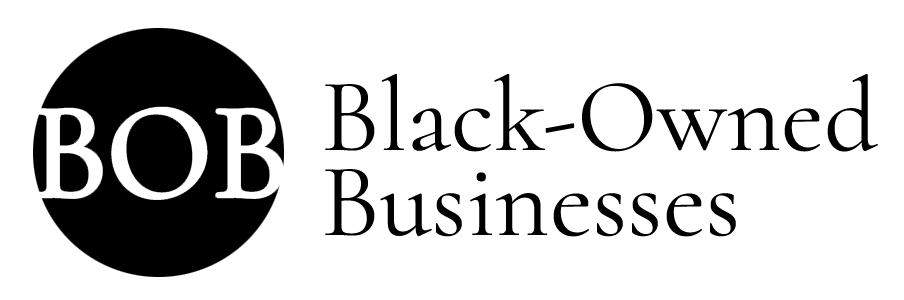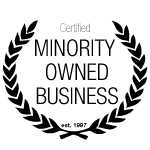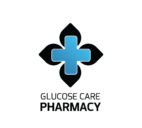FREESTYLE LIBRE 2
• You can monitor your glucose and receive alarms on your smartphone* FreeStyle Libre 2 reader without fingersticks.
• Access to previous glucose reading
• Use to use touch screen providing a user-friendly experience
Features
CURRENT GLUCOSE READING
Text to speech option, when enabledTREND ARROW
Indicates how glucose is changingGLUCOSE HISTORY
Up to the last 8 hoursADD NOTE
Track food, insulin use, exercise, and other eventsREAL TIME ALERTS
Low glucose, high glucose, signal loss

FREESTYLE LIBRE 3
• You can monitor your glucose and receive alarms on your smartphone* FreeStyle Libre 3 reader without fingersticks.
• Access to previous glucose reading
• Share glucose readings with health care provider remotely
FEATURES
DISCRETION
The world’s smallest, thinnest, and most discreet sensorEASE
Easy to apply using 1-piece applicatorOUTCOMES
Significant improvement in clinical outcomes and quality of life
FAQs
How do you charge the FreeStyle Libre 2 reader?
There is a USB cable and power adapted included in the reader kit. Plug the USB cable into the reader and the power adapter into the outlet to charge the FreeStyle Libre 2’s reader battery.
How frequently does the FreeStyle Libre 2 reader need to be recharged?
With normal use, the FreeStyle Libre 2 reader can be used for approximately 4 days before it needs to be recharged.
Are the glucose readings erased from the reader if the FreeStyle Libre 2 reader runs out of power?
No, stored glucose readings on the reader are not lost if the FreeStyle Libre 2 reader runs out of power.
How long does it take to completely charge the FreeStyle Libre 2 reader?
The FreeStyle Libre 2 reader should fully charge in approximately 3 hours if the battery is completely discharged.
Can the FreeStyle Libre 2 reader communicate with more than one sensor at any given time?
No, the FreeStyle Libre 2 reader can only communicate with one sensor at a time. “sensor already in use” will be displayed on the reader.
What will happen if users do not scan the sensor with the FreeStyle Libre 2 reader within an 8-hour period?
The FreeStyle Libre 2 sensor stores up to 8 hours of glucose data. After 8 hours, the oldest data is overwritten by the most recent data. The reader will display a gap in the daily graph where the oldest data would have been.
Does the FreeStyle Libre 2 reader automatically update when in a different time zone? What happens to the data when entering a different time zone?
No. The FreeStyle Libre 2 reader does not automatically update. Changing the time and date affects the graphs and statistics. A clock symbol may appear on your glucose graph indicating the reader time was changed. Gaps in the graph may result or glucose readings may be hidden.
What happens to the 8-hour graph if users change the time on the FreeStyle Libre 2 reader?
Changing the time and date affects the graphs and statistics in the FreeStyle Libre 2 reader. A clock symbol may appear on your glucose graph indicating the reader time was changed. Gaps in the daily graph may result or glucose readings may be hidden.
Does the FreeStyle Libre 2 reader automatically adjust for daylight savings?
No, the FreeStyle Libre 2 reader does not automatically adjust for daylight savings.
Can users Add/Edit notes to any glucose reading or to the last scan only on the FreeStyle Libre 2 reader?
Users can only add/edit notes associated with the last scan or last blood glucose strip test within 15 minutes.
If the user is adding notes to a blood glucose result, will an icon appear on the FreeStyle Libre 2 reader result screen?
If a user adds a food note or rapid acting insulin dose, icons will appear on the sensor Glucose Reading, Logbook and Daily Graph screens.
What does HI/LO mean when it appears after users scan the FreeStyle Libre 2 reader over the sensor?
If LO appears on the reader, the user’s result is lower than 40 mg/dL. If HI appears on the FreeStyle Libre 2 reader, the user’s result is higher than 400 mg/dL. The user can touch the message button for more information. Check your blood glucose on your finger with a test strip. If you get a second LO or HI result after doing a blood glucose test, contact your health care professional immediately.
What types of sounds/signals are on the FreeStyle Libre 2 reader?
The FreeStyle Libre 2 reader has optional sounds for Confirmation, High, Low, & Signal Loss Alarms*, Reminders, and Touch Sounds and optional vibrations for Confirmation, High, Low, & Signal Loss Alarms, and Reminders. Sound & Vibration settings can be customized in the Settings menu.
Does the FreeStyle Libre 2 reader automatically turn off?
For most screens, the FreeStyle Libre 2 reader dims after 45 seconds and turns off after 60 seconds. From a blood glucose test strip result, removing the test strip will turn off the display.
Is there any chance of overlapping glucose readings if users scan the FreeStyle Libre 2 reader over the sensor multiple times during an 8-hour period?
The FreeStyle Libre 2 reader identifies what data is new with each scan and does not double-count any data.
If the user is testing for control solution, will the user be able to add notes to the FreeStyle Libre 2 reader?
The user cannot add notes when doing a control solution test.
What is a Glucose Trend Arrow in the FreeStyle Libre 2 reader? How does it work? What does it tell users?
A Glucose Trend Arrow indicates which way your glucose is going and is displayed on the FreeStyle Libre 2 reader screen after you use the reader to scan your sensor. Please refer to the FreeStyle Libre 2 User’s Manual for more information on how you can factor the Glucose Trend Arrow into your treatment decisions.
Can the FreeStyle Libre 2 reader be used while charging?
The FreeStyle Libre 2 reader can be used while charging via an electrical outlet, but cannot be used while charging via computer. The ability to perform a blood glucose test via a test strip is disabled when the reader is connected via the USB cable and adapter.
Can historical glucose data from the FreeStyle Libre 14 day reader or the FreeStyle LibreLink app be transferred to the FreeStyle Libre 2 reader?
No, the historical glucose data cannot be transferred to the FreeStyle Libre 2 reader. In order to give continuity to glucose data, the user can upload their glucose data to LibreView* from the FreeStyle Libre 14 day reader and the FreeStyle Libre 2 reader to see their historical glucose data.
FAQS
What is the FreeStyle Libre 3 System?
The FreeStyle Libre 3 System is a continuous glucose monitoring system that automatically sends glucose readings every minute directly to your smartphone* so you can act faster to avoid hypoglycemia. It has the same unsurpassed 14-day accuracy1 as the FreeStyle Libre 2 System. Being the world’s smallest, thinnest†, and most discreet2 glucose sensor (smaller than two stacked pennies2), FreeStyle Libre 3 users can view glucose levels with a quick glance at your smartphone.*
What devices or apps does the FreeStyle Libre 3 sensor work with?
The FreeStyle Libre 3 Sensor is compatible only with the FreeStyle Libre 3 app.* Please visit https://www.freestyle.abbott/us-en/support.html for device compatibility.
What type of smartphone or operating systems are required to use the FreeStyle Libre 3 System?
The FreeStyle Libre 3 app is only compatible with certain mobile devices and operating systems. Please check our website for more information about device compatibility before using the app. Use of the FreeStyle Libre 3 app requires registration with LibreView.
Are other devices besides the app and sensor required?
No other devices are required besides the sensor and app on a compatible smartphone* for routine diabetes management. The FreeStyle Libre 3 System does not currently include a reader with a built-in blood glucose meter. Under conditions where blood glucose testing is required, any blood glucose meter system can be used.
Do I need to carry a separate blood glucose meter?
When using the FreeStyle Libre 3 app* the user must have access to a blood glucose meter because the app does not provide one. When the app displays the Check Blood Glucose symbol, a fingerstick is required for treatment decisions. Fingersticks are also required when symptoms do not match system readings, when you suspect readings may be inaccurate, or when you experience symptoms that may be due to high or low blood glucose.
Do I need to scan the FreeStyle Libre 3 Sensor to get a glucose reading?
No, with the FreeStyle Libre 3 System you do not need to scan to receive a glucose reading. When your FreeStyle Libre 3 Sensor is paired with your smartphone, you will automatically‡ see the latest glucose information after you open the FreeStyle Libre 3 app or when you receive an alarm* notification on your compatible smartphone†.
Is the FreeStyle Libre 3 system indicated for people with Type 1 and Type 2 diabetes?
The FreeStyle Libre 3 system is cleared for the management of both type 1 and type 2 diabetes in persons age 4 and older.
How accurate is my glucose information?
The FreeStyle Libre 3 system uses technology that is proven to be accurrate1, stable and consistent2 for up to 14 days without fingersticks.* FreeStyle Libre 3 has an overall mean absolute relative difference (MARD) of 7.9%.1
How many glucose readings are sent to the phone while the sensor is being worn?
The sensor measures glucose every minute1 and automatically‡ updates glucose values in the app every minute. Glucose readings are stored in the app every 5 minutes up to 14 days1.
What types of alarms are provided with the FreeStyle Libre 3 System?
The FreeStyle Libre 3 System offers optional low and high glucose alarms, signal loss alarms, and a mandatory urgent low glucose alarm. Notifications will only be received when alarms are turned on and the sensor is within 33 feet unobstructed of the reading device.
What is the size of the FreeStyle Libre 3 Sensor?
The FreeStyle Libre 3 Sensor is the smallest and thinnest* CGM sensor available – it is approximately the size of two stacked pennies1.
What do HI and LO results mean?
The HI and LO are symbols that indicate when results are beyond the reportable range. HI will be displayed when the result is above 400 mg/dL. LO will be displayed when the result is below 40 mg/dL. Follow the instructions in your User’s Manual1 if you see these symbols.
How do you restore connection after a signal loss alarm?
To restore connection after a signal loss alarm, wait around 2-4 minutes after coming back into range (within 33 feet, unobstructed), or scan the sensor again.
What if I don’t have mobile phone service or Wi-Fi?
A Wi-Fi or a mobile data connection is only required for initial FreeStyle Libre 3 app* setup (downloading/ installing the app, creating an account, or signing in) and sharing your glucose information with your Health Care Professionals and LibreLinkUp† users. The FreeStyle Libre 3 app does not require a Wi-Fi or a mobile data connection to scan your sensor, view your glucose readings, and receive alarms‡. During periods when your phone is operating in a disconnected state, your readings will only be uploaded to LibreView§ after a Wi-Fi or mobile data connection is restored.
Can the FreeStyle Libre 3 System be used on pets or animals?
No, the FreeStyle Libre 3 System has not been approved for use on animals.
Can the FreeStyle Libre 3 System be used by dialysis patients?
The FreeStyle Libre 3 System has not been evaluated for use by persons on dialysis.
Is FreeStyle Libre 3 cleared for use in pregnant women?
No, the System is not approved for use in pregnant women. Please see the FreeStyle Libre 3 User’s Manual for more details1.
Can you use FreeStyle Libre 3 if you do not have diabetes or have pre-diabetes?
The FreeStyle Libre 3 system is indicated for the management of diabetes in persons age 4 and older. The System is not indicated for use for patients without diabetes.